OBS Studio를 사용하여 Wowza 스트리밍 엔진에 스트리밍하기
(Sending Stream to Wowza Streaming Engine with OBS Studio)

안녕하세요 티노 TV 입니다.
오늘은 OBS Studio를 사용하여 Wowza 스트리밍 엔진에 스트리밍하는 방법을 공유드립니다.
:)
1.와우자에 접속하여 Application을 추가합니다
(1.Connect to Wowza and add an application)
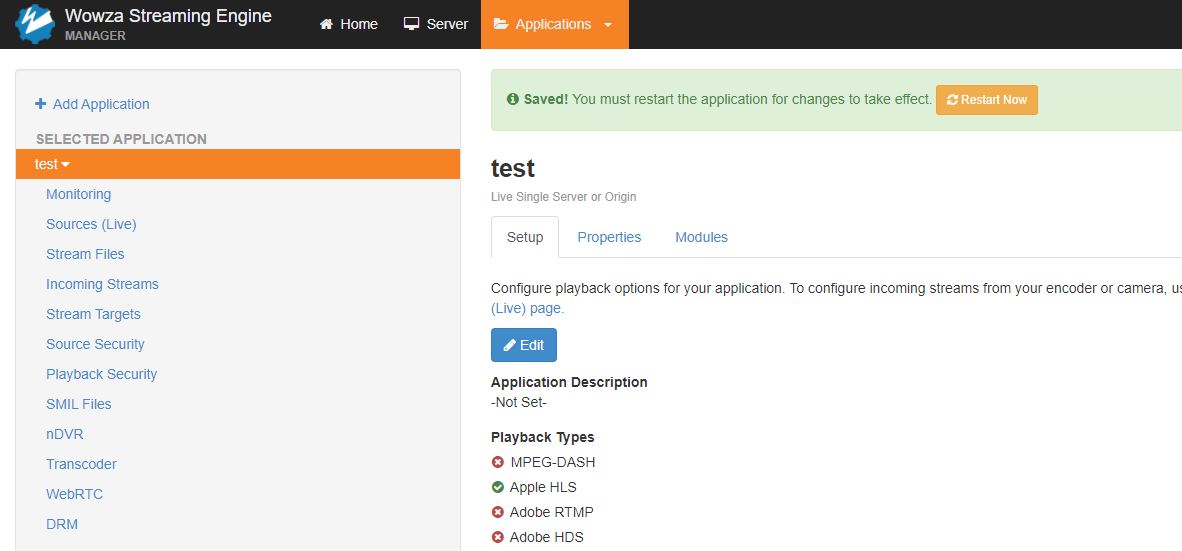 test Application 추가
test Application 추가
2.Application 생성 후, Setup에서 Playback Types, Options를 확인합니다
(2.After creating the application, check the Playback Types and Options in Setup.)
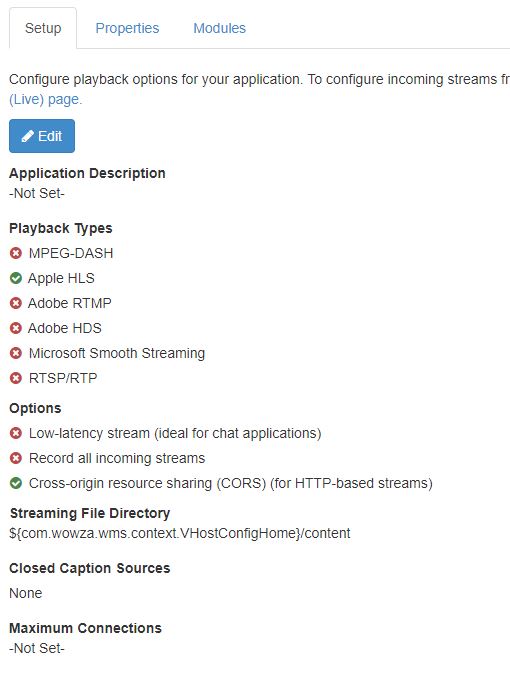
3.변경한 내용이 있다면, 와우자 재부팅을 합니다
(3.If any changes, do reboot)
4.Sources(Live)에서 Host server,port,Application을 확인합니다
(4.Check Host server, port, Application in Sources(Live))
5.OBS를 실행하여 원하는 소스를 입력합니다
(5.Run OBS and insert into the source)
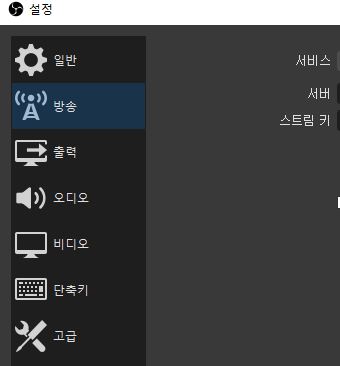 설정 누른 후 방송을 클릭합니다.
설정 누른 후 방송을 클릭합니다.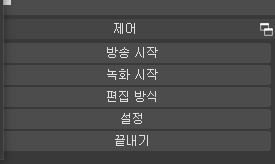
6.설정->방송에서 4.에서 확인했던 Host server,port,Application을 입력합니다
(6. insert into Host server,port,Application)
7.방송시작을 합니다
(7. start broadcasting)
8.Incoming Streams에서 상태체크 합니다
(8.check in Incoming Streams)
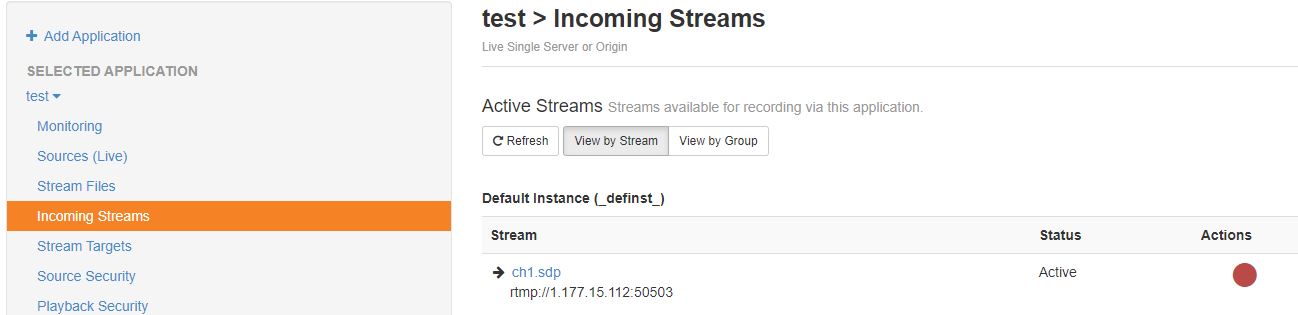 wowza Incoming Streams, Actions가 빨간색이면 정상
wowza Incoming Streams, Actions가 빨간색이면 정상
9.Vlc player를 열어서 영상 나오는지 체크합니다
(9.Open the Vlc player and check the video.)

지금까지 티노 TV 였습니다.
오늘도 감사합니다~
(Thank you~)
:)



